 shape properties copier
shape properties copier
macro: Layouter.showPropertiesToCopy
This macro opens the form in which you may define the exchange properties settings.
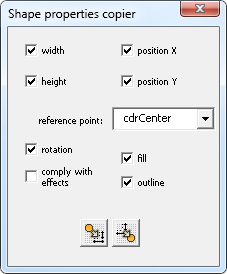
You may choose (by ticking), which of properties of the shape you want to copy. These settings will be used by others exchange properties macros.
 copy properties from selected object
copy properties from selected object
macro: Layouter.copyPropertiesOfSelected
Use this macro to store properties of selected object(s) in order to paste it to the others objects via paste properties to selected objects or paste properties to named objects macros.
Usage:
- Select the shape which will be the source of properties
- Run macro.
 paste properties to selected objects
paste properties to selected objects
macro: Layouter.pastePropertiesToSelected
Use this macro to paste / restore properties on selected object(s). The properties must have been stored before with use of copy properties of selected objects macro.
Usage:
- Choose which of properties will be pasted / restored (by using properties to copy macro). If you omit this step, last settings will be used.
- Select the shape on which you want to paste / restore properties
- Run macro.
 paste properties to named objects
paste properties to named objects
macro: Layouter.pastePropertiesToNamed
Use this macro to paste / restore properties on all of matched objects within defined range. The properties must have been stored before with use of copy properties of selected objects macro. You must also set the exchange name and range before use this macro. This macro use the same name based filter as previous object exchange macros.
Usage:
- Choose which of properties will be pasted / restored (by using properties to copy macro). If you omit this step, last settings will be used.
- Set the exchange name and range.
- Run macro.
Properties of all occurrences of matched objects will be replaced.
 paste properties to named objects (recursive)
paste properties to named objects (recursive)
macro: Layouter.pastePropertiesToNamedRecursive
This macro works identically as the above one with the difference that the searching of objects with matching names is processed recursively. It means that it affects also all occurrences of matched objects within the subgroups.
Related example videos & blog article
Krasbit Layouter - macros for copy and paste properties between objects
Krasbit Layouter - macros for copy and paste properties between NAMED objects
